How to Download Instagram Content in Three Simple Steps
Download Instagram videos, reels, photos, and stories has never been easier. Our free Instagram downloader tool streamlines the process so you can save Instagram content in seconds without watermarks.
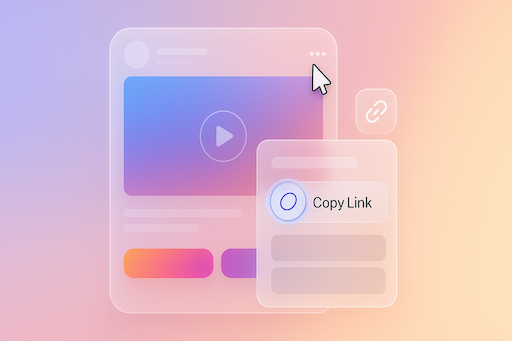
Step 1: Copy the URL
Find any Instagram post, video, reel, photo, or carousel you want to download. Tap the three dots menu (...) and select "Copy Link" to get the Instagram URL.
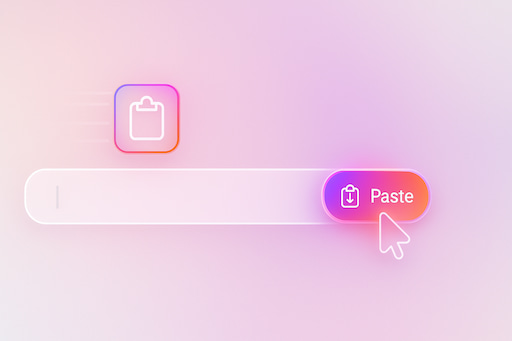
Step 2: Paste the Link
Come back to our website and paste the URL into the input box at the top of the page.
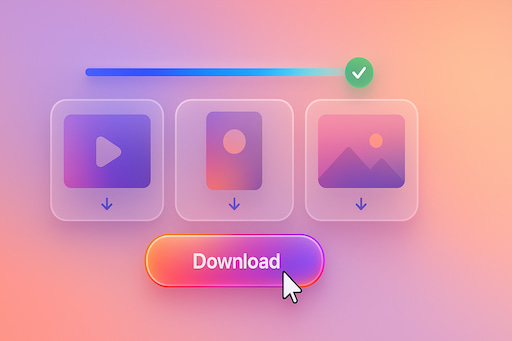
Step 3: Download & Save
Click the "Download Now" button. We will generate the direct download links for you to save the media files directly to your device.